Data Access and Visualization
Float data are made publicly available in near-real time, typically within 24 hours from when a float surfaces.
GO-BGC data can be used freely, with no restrictions. However, we ask that GO-BGC is properly acknowledged when used in a publication or a product.
Float data can be accessed in various formats through multiple data portals below.
Access Float Data
Visualize Float Data
User Resources
Access Float Data
New to GO-BGC data? Check out Getting Started before accessing float data for the first time.
*Preferred Access*

Argo GDACs
NetCDF and Sprof files
Near real-time float data access through the Argo Global Data Assembly Centers (Coriolis, USGODAE) in netCDF format and Sprof monthly archives. Derived carbon parameters are not included. Information for accessing Argo DACs can be found through the Argo Data Sources and Argo Data Management Rules pages. BGC Argo S-prof monthly archives are available from the Argo GDAC Float and Metadata page.
GO-BGC and SOCCOM Data Archives
Text, NetCDF, Matlab files.
Tri-annual archives (with DOI) of GO-BGC and SOCCOM FloatViz formatted text files including derived carbon parameters. Data are available in text, netcdf, and matlab formats.

ERDDAP
Direct data access.
Float data access through NOAA’s PolarWatch ERDDAP server, which is well-suited for machine-to-machine applications and capable of data visualization. Derived carbon parameters are included, with tri-annual updates. An Introduction to ERDDAP is available.

Visualize FLOAT DATA


Argo Fleet Dashboard
Visualization tool for the Argo float array, including GO-BGC and other BGC floats. Float maps can be sorted for Core or BGC Argo floats. Profile and metadata for individual floats can be accessed through this tool.
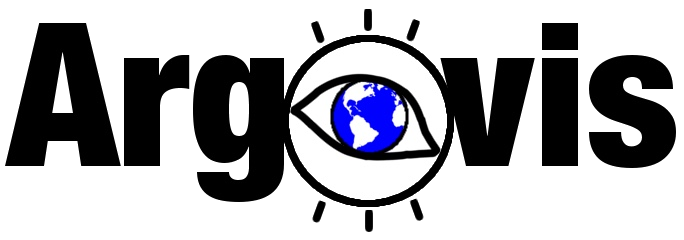
Argovis
Argovis allows access to float data via API, as well as visualization of profile data on their web portal. Float trajectory forecasts and co-located float data with weather events are also available.
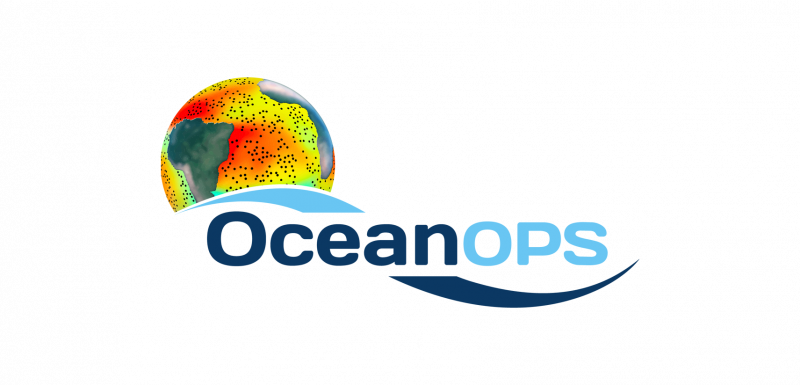
Ocean Ops
OceanOPS (previously JCOMMOPS) provides an interactive, global visualization of the Argo float array, in addition to other global observational networks.
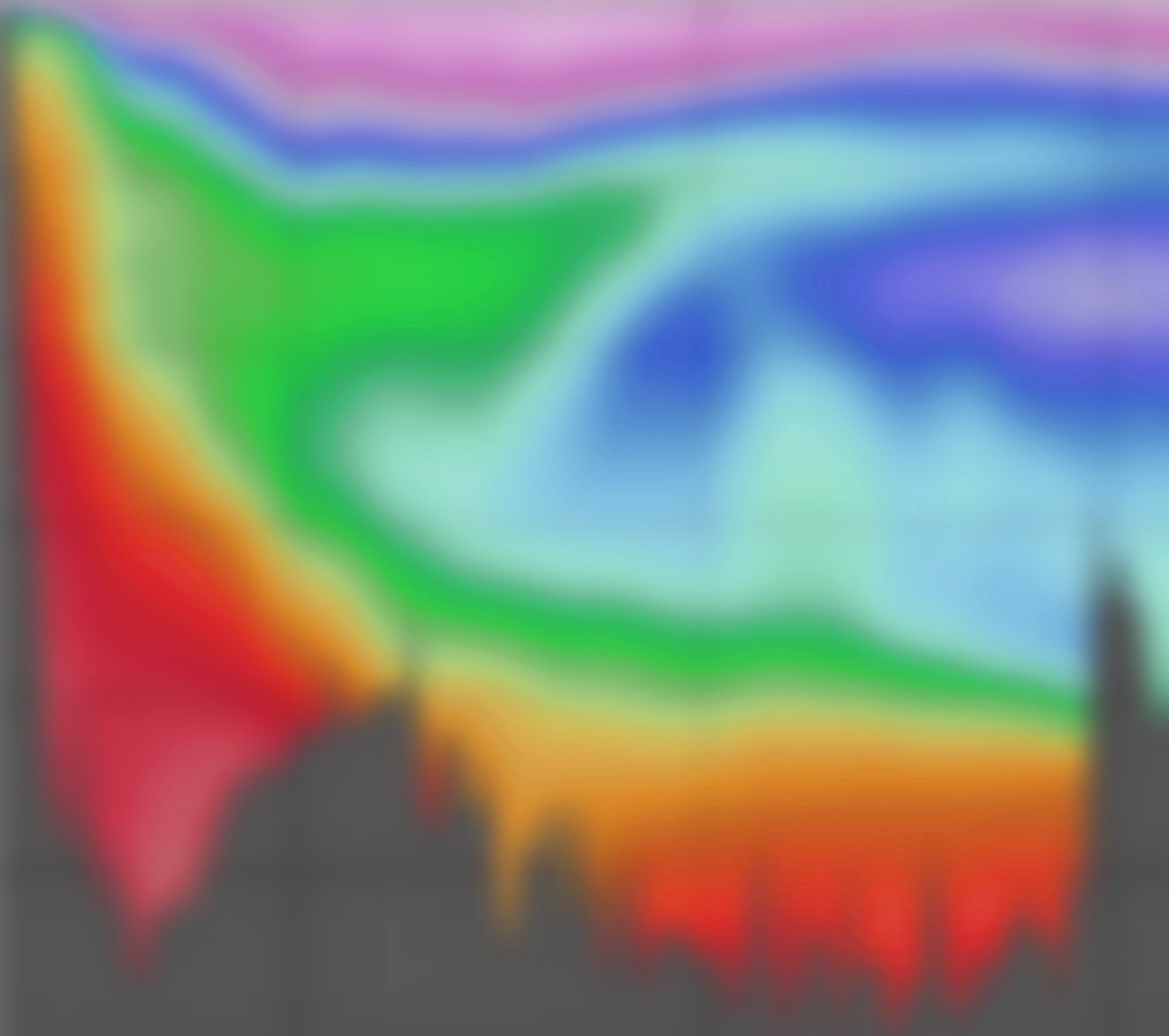
Web ODV
Ocean Data View (ODV) is a software package for the interactive exploration, analysis and visualization of oceanographic and other geo-referenced profile, time-series, trajectory or sequence data. Requires a free user account to access.
As part of the OCB/GO-BGC Webinar Series, Reiner Schliter presented “Online Analysis and Visualization of BGC- Argo Data with webODV” (forward to 11:00) and performed a demo using webODV. WebODV is an online tool based on Ocean Data View that can be used to visualize, explore, and export BGC-Argo data through a GUI interface.
User Resources
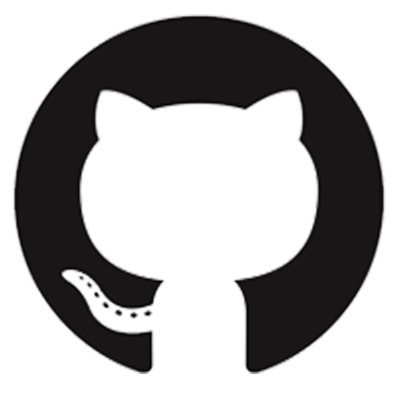
BGC Float Toolbox
Open source toolbox for MatLab, R, and Python to select, download, and visualize BGC float data through the Argo DAC. See tutorials on how to use this toolbox to get started.

Float Status Tables
Sortable status table for the GO-BGC array (ie recent position, number of profiles, days since last report). Includes float-specific links to Argo GDAC and FloatViz files.


